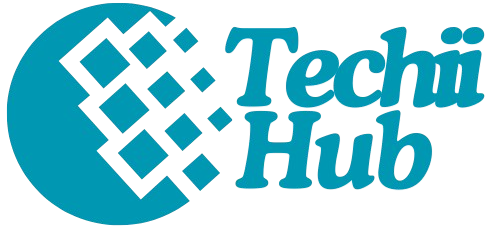Table of Contents
How to increase WiFi speed is a question many people ask when their internet feels slow or keeps stopping. Whether you want to watch videos without waiting or play games without lag, having faster WiFi can make everything better. The good news is, you don’t have to be a tech expert to improve your WiFi speed at home.
How to increase WiFi speed starts with some easy steps, like placing your router in the right spot or checking your device’s settings. In this blog, I will share simple and helpful tips that anyone can follow to make their WiFi faster and stronger. Let’s dive in and fix your slow internet together!
How to Increase WiFi Speed by Choosing the Best Router Spot
When you want to know how to increase WiFi speed, one of the easiest things to try is putting your router in the right place. The router is the device that sends WiFi signals to your devices. If it’s hidden behind walls or inside a cabinet, the signal gets weaker. This makes your internet slow and frustrating.
Try to put your router in a high and open spot, like on a shelf or a table in the middle of your home. This way, the WiFi signal can spread out evenly in all directions. Avoid placing it near thick walls, metal objects, or near electronics like microwaves because these can block the signal.
Also, don’t put your router on the floor. Signals don’t travel well there. If you have a big house, putting the router in the center helps all rooms get good WiFi. Sometimes moving your router just a few feet can make your internet much faster and better for streaming and playing games.
If your house is very large or has many floors, placing the router in a central and open spot is even more important. This helps the WiFi reach more devices and rooms, so you don’t lose connection when moving around.
How to Increase WiFi Speed with Simple Router Settings

Another smart way to learn how to increase WiFi speed is by changing your router settings. Most routers come with settings you can adjust to make the WiFi faster and stronger. You don’t need to be a tech expert to do this.
First, log into your router’s web page using your computer or phone. You can usually find the instructions on the back of your router or in the user manual. Once you are logged in, look for options like “Channel” or “Bandwidth.” Changing the WiFi channel can help avoid interference from other nearby networks, making your connection faster.
Many routers let you choose between 2.4 GHz and 5 GHz bands. The 5 GHz band is newer and faster but works best when you are close to the router. If your device supports it, switching to 5 GHz can speed up your internet. Also, some routers have a “Quality of Service” (QoS) setting that lets you give priority to certain devices or apps, so they get the best speed.
Regularly updating your router’s software or firmware is also important. Updates fix bugs and improve performance. Check the router’s website or app for updates. By tweaking these simple settings, you can improve your WiFi speed without buying new equipment.
How to Increase WiFi Speed Using New WiFi Technology
If you want to know how to increase WiFi speed, using new WiFi technology can really help. WiFi keeps getting better every few years. The latest type is called Wi-Fi 6, and it can be almost three times faster than older WiFi versions. This means you can stream videos, play games, or download files much quicker.
Many older routers and devices still use older WiFi technology like Wi-Fi 4 or Wi-Fi 5. If your router is old, it may not work well with new devices. Upgrading to a Wi-Fi 6 router will give you better speed and let more devices connect without slowing down. Also, many new laptops, phones, and tablets now support Wi-Fi 6, so upgrading both your router and devices helps a lot.
Another important part is using the right frequency band. Wi-Fi 6 supports 5 GHz and 2.4 GHz bands, but 5 GHz is faster. If your devices can use 5 GHz, try connecting to it. It has less interference and can give you a faster, smoother connection. But remember, 5 GHz does not go as far as 2.4 GHz, so stay close to the router.
If you don’t want to buy new devices right now, updating your router’s firmware can also add some new features to improve speed. Always check the manufacturer’s website for the latest updates. Using the newest WiFi technology is a smart way to make your internet faster and ready for the future.
How to Increase WiFi Speed by Reducing Device Interference

Learning how to increase WiFi speed means knowing what can slow your signal down. One big reason WiFi gets slow is interference. Interference happens when other devices or objects block or disturb your WiFi signal.
Common sources of interference include microwaves, cordless phones, baby monitors, and Bluetooth devices. These devices use the same frequency as WiFi, so they can cause your internet to slow down. Even thick walls, floors, and large metal objects like refrigerators can block signals.
Here are some easy tips to reduce interference:
- Keep your router away from other electronics that use wireless signals.
- Place the router higher off the floor, like on a shelf.
- Avoid putting the router near thick walls or metal objects.
- Turn off devices you aren’t using that might cause interference.
Sometimes neighbors’ WiFi networks can also interfere with yours. Changing your router’s WiFi channel in the settings can help avoid overlapping signals from nearby networks. Most routers let you pick a less crowded channel for better speed.
Reducing interference helps your WiFi signal stay strong and fast. These simple steps can make a big difference in your internet speed and your online experience.
How to Increase WiFi Speed by Adding WiFi Boosters or Extenders
If you have a big home or rooms far from your router, learning how to increase WiFi speed with boosters or extenders can help a lot. Sometimes, your WiFi signal is strong near the router but weak or lost in other rooms. That’s where WiFi boosters and extenders come in.
WiFi boosters, also called range extenders, catch your router’s signal and send it farther. They help fill in the weak spots where your WiFi can’t reach well. You simply plug them into a power outlet halfway between your router and the slow WiFi area. This way, your devices get a stronger signal even far away.
Here’s why boosters or extenders can improve your WiFi speed:
- They increase the WiFi coverage in larger or multi-story homes.
- They help more devices connect with a stronger signal.
- They reduce slow speeds caused by weak signals in far rooms.
Before buying a booster, check if your router supports mesh WiFi systems. Mesh routers are a newer way to cover your whole house with strong WiFi by using multiple connected devices. These systems often work better than traditional extenders and give a smoother internet experience.
If you need more WiFi power in your home, adding a booster or extender is a simple and affordable way to learn how to increase WiFi speed and enjoy faster internet everywhere.
How to Increase WiFi Speed: Why Your Internet Package Matters

When you think about how to increase WiFi speed, don’t forget your internet plan. Even if you have a perfect router and settings, your WiFi can only be as fast as the speed your internet provider gives you.
Internet companies offer different packages with various speeds. If your package is slow, no matter what you do at home, your WiFi won’t be fast. Before trying to fix your WiFi, check with your internet provider to see what speed you are paying for and if it matches your needs.
If you often stream videos, play games, or have many devices online at once, you may need a faster plan. Upgrading your package can make a big difference. Sometimes, providers offer newer technologies like fiber internet, which is faster and more reliable than older cable or DSL connections.
Here are some signs you might need a better internet package:
- Videos buffer or stop playing a lot.
- Games lag or disconnect.
- Your WiFi is slow when many people use it.
Talking to your internet company about your needs can help you choose the right speed. Remember, how to increase WiFi speed includes making sure your internet plan can support your family’s online activities.
Conclusion
In short, knowing how to increase WiFi speed can make a big difference in your day. By putting your router in the right place, using the latest technology, and fixing things that block your signal, you can enjoy faster internet. This means less waiting for videos to load and more fun with games and chatting online.
Remember, even small changes like moving your router or updating settings can help a lot. Also, check your internet plan to make sure it’s fast enough for your needs. With these tips, your WiFi will be stronger and quicker, making your online time better and more fun every day!
FAQs
Q: What is the easiest way to increase WiFi speed?
A: The easiest way is to place your router in an open, central spot away from walls and electronics. This helps the signal spread better.
Q: Does upgrading to Wi-Fi 6 improve speed?
A: Yes, Wi-Fi 6 is much faster than older versions and supports more devices with better connection quality.
Q: Can WiFi extenders make my internet faster?
A: WiFi extenders don’t increase your internet plan speed but help bring the signal to far places, making your connection stronger there.
Q: How does interference affect WiFi speed?
A: Devices like microwaves and cordless phones can block or slow your WiFi signal, causing slower internet speeds.
Q: Should I upgrade my internet plan to get faster WiFi?
A: If your internet feels slow even with a good router, upgrading your plan may be needed to get faster speeds.
Q: Can too many devices slow down my WiFi?
A: Yes, many devices connected at once share the WiFi, which can slow down the speed for each device.